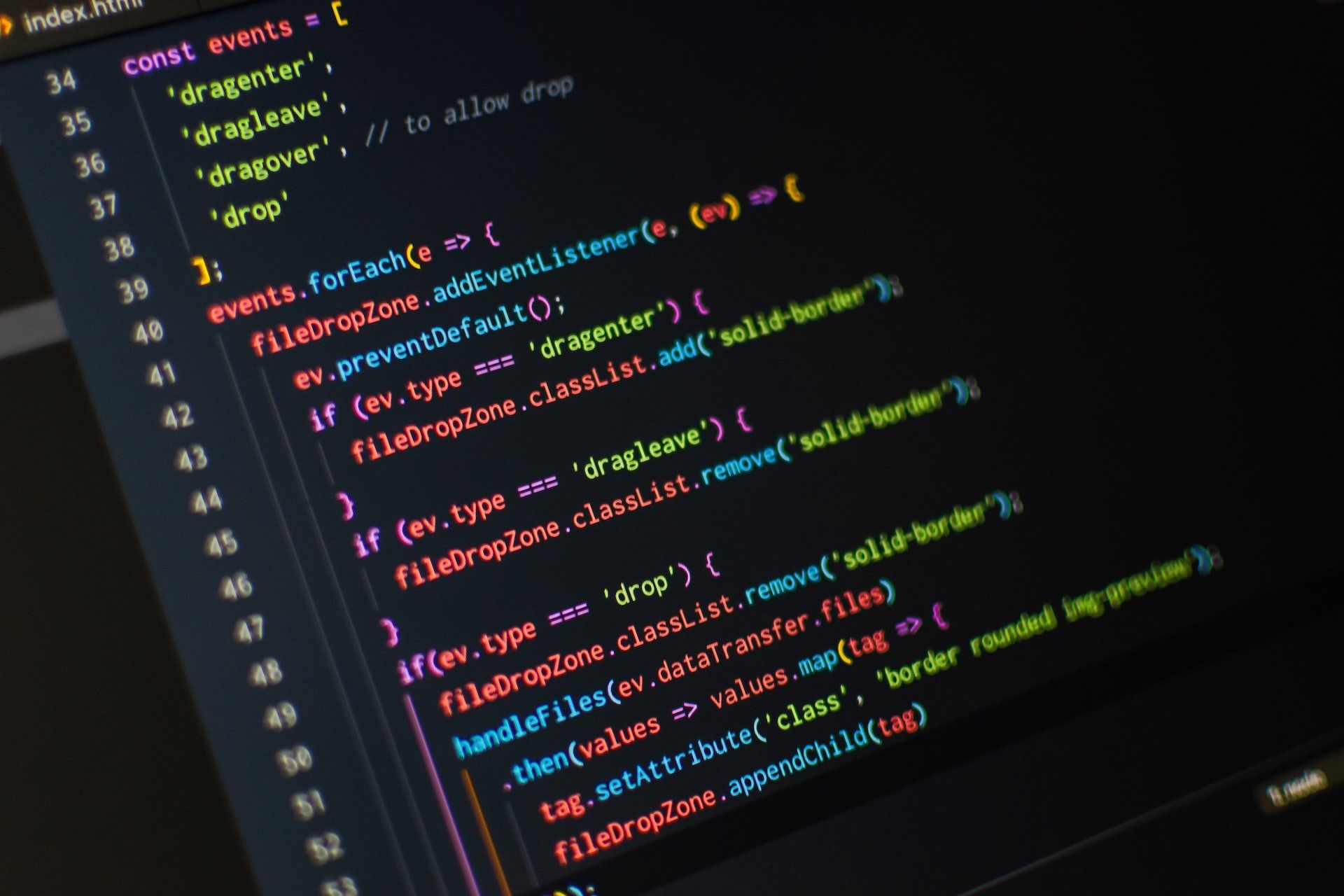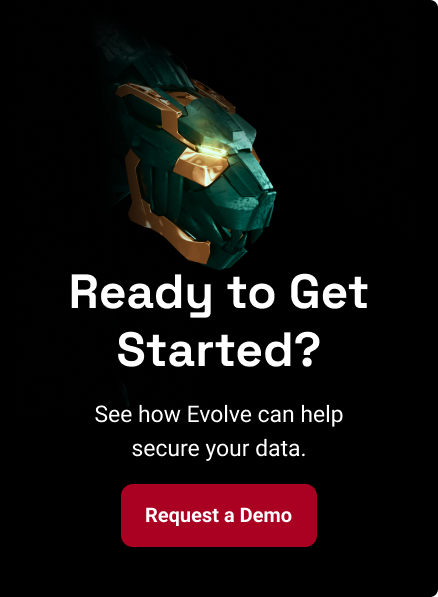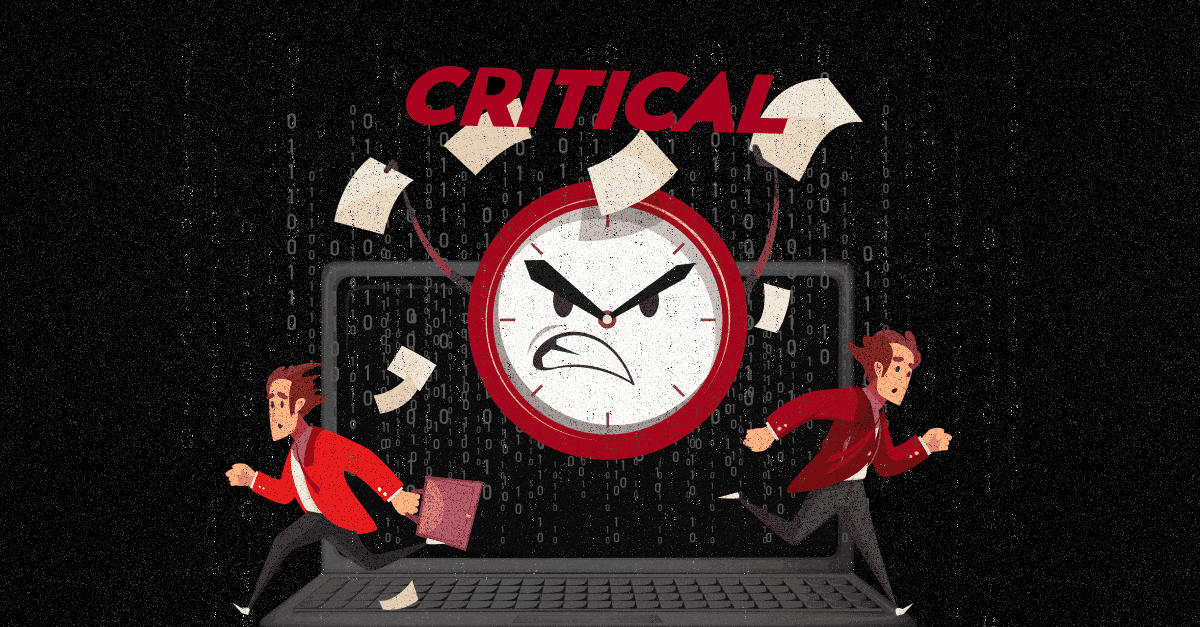If you're tasked with incident response, you know there are a lot of different tools out there to help you. But which one is the right one for your organization? In this blog post, we'll guide you through the benefits and common features of incident response tools so that you can make an informed decision about which tool is right for you.
What is Incident Response Software?
Incident response
, or IR, is the process of responding to an incident in a way that minimizes the damage and restores the system to normal operations. They can be used to investigate incidents and share information, as well as to automate tasks such as incident response orchestration. Incident response software can help organizations respond to and remediate all types of security incidents, including ransomware, zero-day exploits, data breaches, and DDoS attacks. In most cases, incident response software can automate the response process, making it faster and more efficient. It also has various reporting and auditing capabilities, which help organizations improve their incident response program.
Common Features of Incident Response Software
Some common features of an incident response software include:
Incident Reporting across the Company
Reporting features generate reports that describe trends and vulnerabilities in their network and infrastructure. Look for a solution that includes an enterprise-level ticketing system or has a solid integration with a third-party solution. This feature allows you to tap into the expertise of your entire workforce, not just your security team.
Real-time Alerts and Notifications
Security risks come in two forms: those that are expected and authorized, and those that are unexpected and malicious. Having a system of alerts and notifications helps to ensure that any unauthorized activity is immediately noticed and dealt with, before it can lead to any serious security threats.
Incident Triage and Resolution
Incident triage is the process of deciding which incidents to respond to first and which to assign to a specialist. Incident response software facilitates the triage process by automating many of the steps involved. An effective solution will also delve deep to identify and address the root cause of the incident, preventing them from overloading your team, and occurring again.
Dynamic Response Playbooks
A dynamic playbook, or a playbook, is a list of rules, conditions, workflows, business logic, and tasks that are used to respond to an incident. Dynamic playbooks are a critical force in expediting the successful implementation of meticulous incident response processes and, subsequently, incident remediation due to the coherent application of all of these features.
Collecting and Centralizing Logs for Analysis
Logs help in investigating an infrastructure problem and determining the root cause of misbehavior. Logging and log analysis are critical components of infrastructure security, especially when considering common vulnerabilities.
Compliance Workflows and Processes
As security, risk management, and compliance continue to converge, incident response will need to evolve to keep up. An incident response software should be designed to not only help the security team, but also meet any compliance obligations.
Vulnerability Management
With simulated attack exercises, you can learn about cyber vulnerabilities and identify security gaps. Modern incident response technologies test enterprise defense against evolving threats.
Benefits of Using Incident Response Software
Reducing MTTR (Mean Time to Resolution)
A fast and accurate incident response tool can significantly reduce the mean time to resolution by cutting alert noise, and non-alerts, and providing the right metrics that empower your security team to make informed decisions quickly.
Improved Communication and Coordination between Teams
Employees and management can communicate with each other quickly and easily using incident response tools. This can shorten the time it takes to respond to employee questions or concerns, as well as simplify the process of approaching incidents for employees and managers.
Less Workload
Security incidents can be costly and time-consuming for analysts to investigate. However, by using incident response software, companies can reduce the burden on security teams. This type of software helps identify incidents and prioritize responses, which ultimately saves time and improves security. In some cases, it may even save businesses the cost of hiring additional security personnel.
Reduced downtime
Incident response tools help you resolve incidents faster, which reduces downtime for your organization.
Increased Visibility
Organizations can use incident response software to get a better idea of their security posture. These tools automatically collect and analyze data related to incidents, which helps organizations take corrective action and avoid future incidents. Having a good incident response tool in place can improve an organization's ability to respond to security incidents and protect its most valuable assets.
Who Uses Incident Response Tools?
Incident response is used by a large number of IT professionals, including security professionals and network administrators. It is also used by auditors and sometimes by risk managers. The following are some examples of professionals that use incident response tools:
- InfoSec professionals use incident response tools to detect and respond to security incidents within their organization. Additionally, they also use it to monitor threats and expedite the response to security incidents.
- IT professionals with limited security experience rely on incident response tools to assist them in identifying threats, and making appropriate decisions in the event of a security incident.
- Incident response service providers and other providers of managed security services utilize incident response tools to ensure their clients’ safety.
Challenges with Incident Response Software
Listed below are the top 5 challenges that incident response software face:
- High risk volume
- Keeping up with regulatory risk compliance
- Insider threats
- Lack of information required for real-time analysis and decision-making
- Low budget
- Lack of security controls
How to Choose the Right Tool for Your Business
Depending on your needs, you might choose between open-source tools and proprietary solutions. Open-source tools are free and can be accessed and modified by anyone. Proprietary solutions are commercial products and are only accessible by the company that developed them.
While evaluating incident response tools, consider the tool’s ability to do the following:
- Follow your organization’s incident response plan and procedures
- Allow for collaboration between multiple departments and teams
- Connect to threat intelligence data and other security information sources
- Look through previous cases for the attacker's tactics, techniques, and procedures
- Be secure and resistant to attacks
Here are some steps to consider when evaluating incident response tools for your business:
Evaluate Your Needs
The first step in choosing the right incident response tools for your organization is to assess the requirements of your business. This entails understanding the most significant threats to your organization, how they can enter your network and systems, and what defense options you have.
Explore Your Options
Next, conduct extensive research about the tools currently available on the market. Categorize the different products based on their features, price, ease of use, functionality, and the level of support they offer. This process will help you understand which tools can provide the most beneficial results for your business.
Assess Compatible Tools
Once you’ve identified the tools that can best meet your needs, evaluate the compatibility of each tool with your existing security infrastructure. Ensure that the tools you select can integrate with your existing security tools and the systems that you are currently using to ensure the maximum positive impact.
Best Open-Source Tools
Check out 5 of the most popular open-source incident response tools available today:
GRR Rapid Response
The GRR rapid response framework that is based on remote live forensics. It is designed to support fast and scalable forensics and investigations, allowing analysts to triage incidents quickly and conduct remote analysis.
The Hive
The Hive is a free and open source security incident response platform that enables SOCs, CSIRTs, CERTs, and other information security practitioners to investigate and respond to incidents quickly and efficiently. It is tightly integrated with the open-source threat intelligence sharing platform, MISP and can also be used in conjunction with other tools like Cortex.
Alien Vault (AT&T Cybersecurity)
AlienVault is one of the most widely used open-source SIEM and is designed to increase security visibility and control over your network. It consolidates many features such as asset discovery, vulnerability scanning, intrusion detection, behavioral monitoring, and SIEM event correlation in one unified solution.
Wazuh
Wazuh is a powerful security tool that helps for compliance, threat detection, and incident response. It provides continuous monitoring of both cloud and on-premise environments. You can use Wazuh on Linux, Windows, and macOS systems, or in a Docker container.
Zeek
Previously known as Bro, Zeek is a security monitoring and network traffic analysis tool that focuses on threat intelligence and behavior analysis not signature-based detection. It allows you to analyze network data and automate detection and monitoring tasks.
EvolveIR: Automated Incident Response
Conventional approaches to incident response are slow and frequently fall short, leaving your company vulnerable for days or even weeks. Evolve enables sophisticated rapid response within minutes, so that you can be prepared for anything. We offer a scalable digital forensics and incident response service that can be deployed on-premise or in the cloud. Our platform orchestrates the collection of evidence and provides deep technical analysis to help you get to the bottom of what happened and prevent future incidents. To learn more about Evolve’s
Automated Incident Response
and how it works,
schedule a demo
with one of our experts.
Conclusion
The best incident response tool for your business is one that is designed for your specific industry and business needs. There is no one-size-fits-all solution, so it's important to select a tool that will work well for your particular company. Consider the size of your company, the type of incidents you typically encounter, and the resources you have available when choosing an incident response tool. Make sure you take the time to evaluate all of these factors before making your final decision.